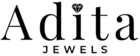Payment methods
Payments methods include PayPal and Credit cards.
PayPal is a safer, easier way to send and receive money online. When you select PayPal as the payment method, you will be linked to the PayPal site where you can make payment.
PayPal can be used to purchase items by Credit Card (Visa, MasterCard, Discover, and American Express), Debit Card, or E-check (i.e. using your regular Bank Account).
1) After viewing your items on your shopping cart page, you can click and check out with PayPal. Then you will leave our site and enter PayPal’s website.
2) You can sign in to your PayPal account, or you can create a new one if you haven’t got one.
3) You can use the PayPal as you want according to the on-screen instructions.
Usually, PayPal e-check will take 3-5 business days to be confirmed by PayPal.
You do not need a PayPal Account to pay for your items through PayPal.
Don't Have a PayPal Account But Want To Pay With A Credit Card?
When you're ready to check out, go to your cart.
Choose PayPal as your payment method and click Check out with PayPal.
Once You're Redirected to PayPal:
1) Instead of choosing to pay with your PayPal account, select the option to pay with a debit or credit card.
2) You'll then be prompted to fill in your billing and credit card information.
3) You'll need to enter your email address so PayPal can send you a receipt.
4) Click Continue to return to Shopify Checkout to review and submit your final order.
When you make payment for your order, you don’t need to use your credit card online (you can transfer directly from your bank account). When you use your credit card through PayPal, nobody will see your credit card number, which will minimize the risk of unauthorized use.